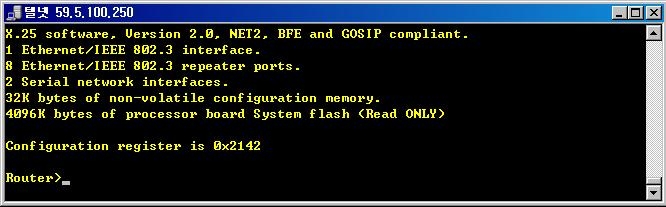global config===========
MELB(config)#isdn switch-type primary-net5
MELB(config)#network-clock-?
network-clock-participate network-clock-select network-clock-switch
MELB(config)#network-clock-participate wic 0
controller t1 setting =================
MELB(config)#controller T1 0/0/0
MELB(config-controller)#no shutdown
*Nov 29 02:28:46.195: %CONTROLLER-5-UPDOWN: Controller T1 0/0/0, changed state to up
MELB(config-controller)#framing esf
MELB(config-controller)#linecode b8zs
MELB(config-controller)#clock source internal (server side)
MELB(config-controller)#clock source line (client side)
MELB(config-controller)#pri-group timeslots 1-24
MELB(config-controller)#
*Nov 29 02:30:04.383: %LINK-3-UPDOWN: Interface ISDN-VOICE 0/0/0:23(1), changed state to up
*Nov 29 02:30:04.383: %LINK-3-UPDOWN: Interface ISDN-VOICE 0/0/0:23(2), changed state to up
*Nov 29 02:30:04.383: %LINK-3-UPDOWN: Interface ISDN-VOICE 0/0/0:23(3), changed state to up
*Nov 29 02:30:04.383: %LINK-3-UPDOWN: Interface ISDN-VOICE 0/0/0:23(4), changed state to up
*Nov 29 02:30:04.383: %LINK-3-UPDOWN: Interface ISDN-VOICE 0/0/0:23(5), changed state to up
*Nov 29 02:30:04.383: %LINK-3-UPDOWN: Interface ISDN-VOICE 0/0/0:23(6), changed state to up
*Nov 29 02:30:04.383: %LINK-3-UPDOWN: Interface ISDN-VOICE 0/0/0:23(7), changed state to up
*Nov 29 02:30:04.383: %LINK-3-UPDOWN: Interface ISDN-VOICE 0/0/0:23(8), changed state to up
*Nov 29 02:30:04.383: %LINK-3-UPDOWN: Interface ISDN-VOICE 0/0/0:23(9), changed state to up
*Nov 29 02:30:04.387: %LINK-3-UPDOWN: Interface ISDN-VOICE 0/0/0:23(10), changed state to up
*Nov 29 02:30:04.387: %LINK-3-UPDOWN: Interface ISDN-VOICE 0/0/0:23(11), changed state to up
*Nov 29 02:30:04.387: %LINK-3-UPDOWN: Interface ISDN-VOICE 0/0/0:23(12), changed state to up
*Nov 29 02:30:04.387: %LINK-3-UPDOWN: Interface ISDN-VOICE 0/0/0:23(13), changed state to up
*Nov 29 02:30:04.387: %LINK-3-UPDOWN: Interface ISDN-VOICE 0/0/0:23(14), changed state to up
*Nov 29 02:30:04.387: %LINK-3-UPDOWN: Interface ISDN-VOICE 0/0/0:23(15), changed state to up
*Nov 29 02:30:04.387: %LINK-3-UPDOWN: Interface ISDN-VOICE 0/0/0:23(16), changed state to up
*Nov 29 02:30:04.387: %LINK-3-UPDOWN: Interface ISDN-VOICE 0/0/0:23(17), changed state to up
*Nov 29 02:30:04.387: %LINK-3-UPDOWN: Interface ISDN-VOICE 0/0/0:23(18), changed state to up
*Nov 29 02:30:04.387: %LINK-3-UPDOWN: Interface ISDN-VOICE 0/0/0:23(19), changed state to up
*Nov 29 02:30:04.387: %LINK-3-UPDOWN: Interface ISDN-VOICE 0/0/0:23(20), changed state to up
*Nov 29 02:30:04.391: %LINK-3-UPDOWN: Interface ISDN-VOICE 0/0/0:23(21), changed state to up
*Nov 29 02:30:04.391: %LINK-3-UPDOWN: Interface ISDN-VOICE 0/0/0:23(22), changed state to up
*Nov 29 02:30:04.391: %LINK-3-UPDOWN: Interface ISDN-VOICE 0/0/0:23(23), changed state to up
*Nov 29 02:30:05.315: %LINEPROTO-5-UPDOWN: Line protocol on Interface Serial0/0/0:0, changed state to down
*Nov 29 02:30:05.315: %LINEPROTO-5-UPDOWN: Line protocol on Interface Serial0/0/0:1, changed state to down
*Nov 29 02:30:05.319: %LINEPROTO-5-UPDOWN: Line protocol on Interface Serial0/0/0:2, changed state to down
*Nov 29 02:30:05.319: %LINEPROTO-5-UPDOWN: Line protocol on Interface Serial0/0/0:3, changed state to down
*Nov 29 02:30:05.323: %LINEPROTO-5-UPDOWN: Line protocol on Interface Serial0/0/0:4, changed state to down
*Nov 29 02:30:05.323: %LINEPROTO-5-UPDOWN: Line protocol on Interface Serial0/0/0:5, changed state to down
*Nov 29 02:30:05.323: %LINEPROTO-5-UPDOWN: Line protocol on Interface Serial0/0/0:6, changed state to down
*Nov 29 02:30:05.327: %LINEPROTO-5-UPDOWN: Line protocol on Interface Serial0/0/0:7, changed state to down
*Nov 29 02:30:05.327: %LINEPROTO-5-UPDOWN: Line protocol on Interface Serial0/0/0:8, changed state to down
*Nov 29 02:30:05.331: %LINEPROTO-5-UPDOWN: Line protocol on Interface Serial0/0/0:9, changed state to down
*Nov 29 02:30:06.371: %LINK-3-UPDOWN: Interface Serial0/0/0:23, changed state to up
MELB(config-controller)#
e1 interface setting ===============================================
SiteB(config)#int se0/0/0:23
HQ(config-if)#isdn incoming-voice voice
HQ(config-if)#isdn outgoing display-ie
HQ(config-if)#isdn bchan-number-order ascending
SiteB(config-if)#no shutdown
SiteB(config-if)#isdn protocol-emulate network (server side)
SiteB(config-if)#isdn protocol-emulate user (client side)
voice-port : no shutdown ===============
MELB(config)#voice-port 0/0/0:23
MELB(config-voiceport)#no shutdown
*Nov 29 02:34:09.491: %LINK-3-UPDOWN: Interface ISDN-VOICE 0/0/0:23(1), changed state to up
*Nov 29 02:34:09.491: %LINK-3-UPDOWN: Interface ISDN-VOICE 0/0/0:23(2), changed state to up
*Nov 29 02:34:09.491: %LINK-3-UPDOWN: Interface ISDN-VOICE 0/0/0:23(3), changed state to up
*Nov 29 02:34:09.491: %LINK-3-UPDOWN: Interface ISDN-VOICE 0/0/0:23(4), changed state to up
*Nov 29 02:34:09.491: %LINK-3-UPDOWN: Interface ISDN-VOICE 0/0/0:23(5), changed state to up
*Nov 29 02:34:09.491: %LINK-3-UPDOWN: Interface ISDN-VOICE 0/0/0:23(6), changed state to up
*Nov 29 02:34:09.491: %LINK-3-UPDOWN: Interface ISDN-VOICE 0/0/0:23(7), changed state to up
*Nov 29 02:34:09.491: %LINK-3-UPDOWN: Interface ISDN-VOICE 0/0/0:23(8), changed state to up
*Nov 29 02:34:09.495: %LINK-3-UPDOWN: Interface ISDN-VOICE 0/0/0:23(9), changed state to up
*Nov 29 02:34:09.495: %LINK-3-UPDOWN: Interface ISDN-VOICE 0/0/0:23(10), changed state to up
*Nov 29 02:34:09.495: %LINK-3-UPDOWN: Interface ISDN-VOICE 0/0/0:23(11), changed state to up
*Nov 29 02:34:09.495: %LINK-3-UPDOWN: Interface ISDN-VOICE 0/0/0:23(12), changed state to up
*Nov 29 02:34:09.495: %LINK-3-UPDOWN: Interface ISDN-VOICE 0/0/0:23(13), changed state to up
*Nov 29 02:34:09.495: %LINK-3-UPDOWN: Interface ISDN-VOICE 0/0/0:23(14), changed state to up
*Nov 29 02:34:09.495: %LINK-3-UPDOWN: Interface ISDN-VOICE 0/0/0:23(15), changed state to up
*Nov 29 02:34:09.495: %LINK-3-UPDOWN: Interface ISDN-VOICE 0/0/0:23(16), changed state to up
*Nov 29 02:34:09.495: %LINK-3-UPDOWN: Interface ISDN-VOICE 0/0/0:23(17), changed state to up
*Nov 29 02:34:09.495: %LINK-3-UPDOWN: Interface ISDN-VOICE 0/0/0:23(18), changed state to up
*Nov 29 02:34:09.495: %LINK-3-UPDOWN: Interface ISDN-VOICE 0/0/0:23(19), changed state to up
*Nov 29 02:34:09.495: %LINK-3-UPDOWN: Interface ISDN-VOICE 0/0/0:23(20), changed state to up
*Nov 29 02:34:09.495: %LINK-3-UPDOWN: Interface ISDN-VOICE 0/0/0:23(21), changed state to up
*Nov 29 02:34:09.495: %LINK-3-UPDOWN: Interface ISDN-VOICE 0/0/0:23(22), changed state to up
*Nov 29 02:34:09.499: %LINK-3-UPDOWN: Interface ISDN-VOICE 0/0/0:23(23), changed state to up.
to varify E1/T1 interface
show isdn status
show inventory e1
참고 사이트 **
http://blog.naver.com/youandi0442?Redirect=Log&logNo=80135221201